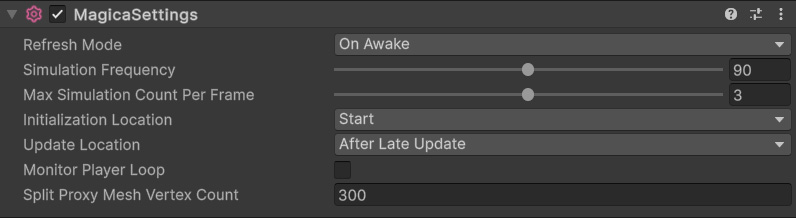Overview
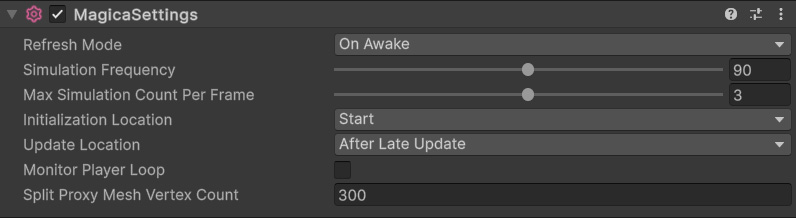
A component that modifies the system.
Changes are usually controlled from scripts using APIs, but by using this component, changes can be made without coding.
To add it, attach the MagicaSettings script to the GameObject, or open the right-click menu in the hierarchy window and select CreateOther/MagicaCloth2/MagicaSettings.
Properties
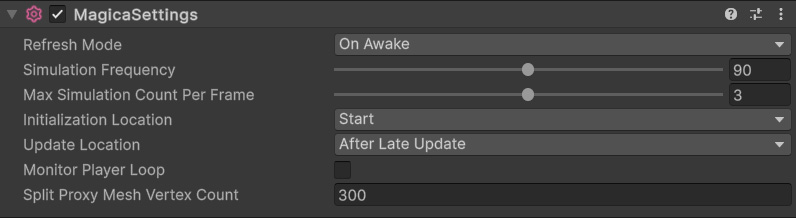
| Refresh Mode |
Tells when to send the contents of the component to the system.
OnAwake
Properties are sent to the system only once when the component is created.
EveryFrame
Properties are sent to the system every frame.
OnStart
Properties are sent to the system only once, at the component’s Start().
Manual
Properties are not sent automatically.
You must manually call Refresh() from your script to send them.
|
| Simulation Frequency |
simulation frequency.
Specifies how many times to run the simulation per second.
The frequency is directly linked to the accuracy of the simulation.
However, the higher the frequency, the higher the load.
See the performance article for more details.
|
| Max Simulation Count Per Frame |
Maximum number of updates per frame.
Since the simulation is executed according to a time schedule different from the frame rate, in some cases the simulation may be executed several times per frame.
The load increases as the number of simulations executed in one frame increases.
Therefore, it is possible to limit the maximum number of simulations that can be executed.
If the simulation is omitted due to restrictions, the position is supplemented by the interpolation function.
See the performance article for more details.
|
| Initialization Location |
Initialization location.
Start
The simulation is initialized at Start() of the MagicaCloth component.
Awake
The simulation is initialized in the MagicaCloth component’s Awake().
|
| Update Location |
Where to run the simulation.
After Late Update
Simulation runs after LateUpdate.
Before Late Update
The simulation is run before LateUpdate.
This is required when using 2DAnimation.
See Lifecycle for information on Unity’s event execution order.
|
| Monitor Player Loop |
MagicaCloth works by registering events to Unity’s PlayerLoop.
However, there is a possibility that this PlayerLoop may be overwritten by external assets.
By enabling this check, the PlayerLoop will be monitored and reconfigured if the registration has been overwritten.
|
| Split Proxy Mesh Vertex Count |
The number of vertices in the proxy mesh to apply the split job to.
See the Simulation Jobs documentation for more information.
|