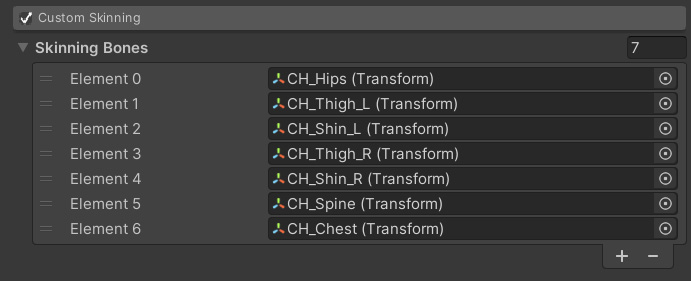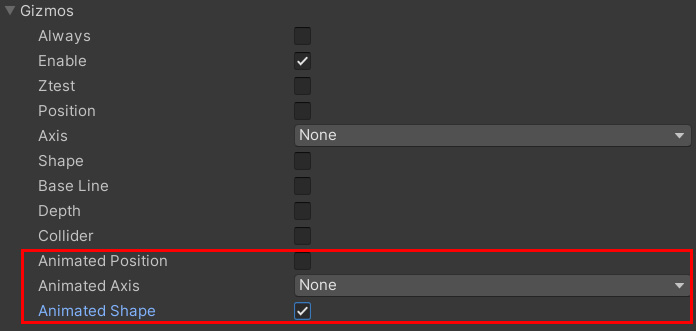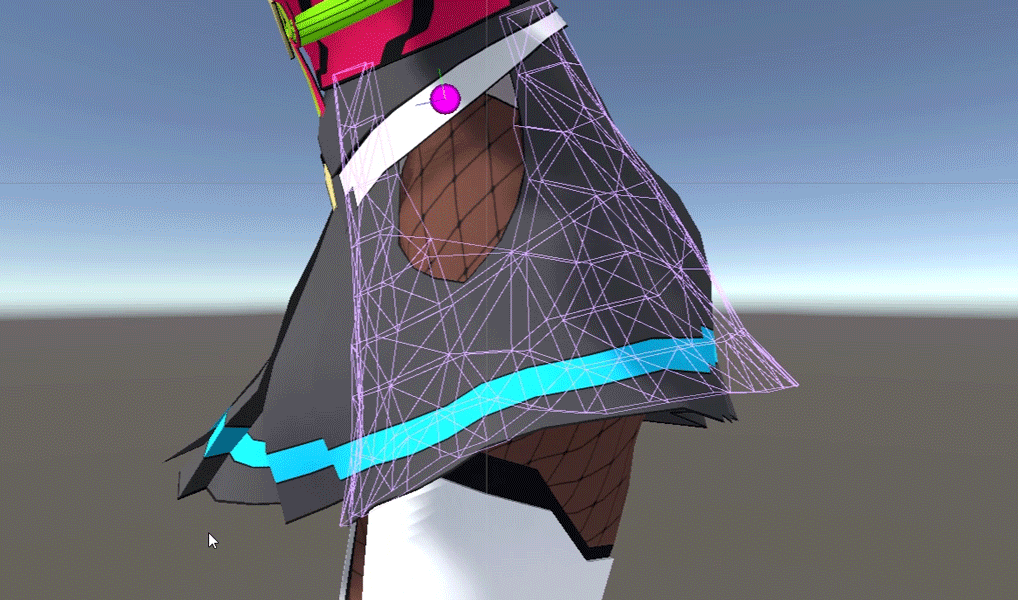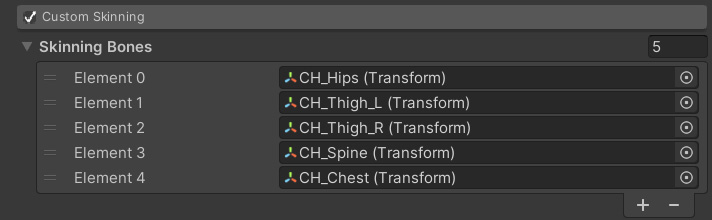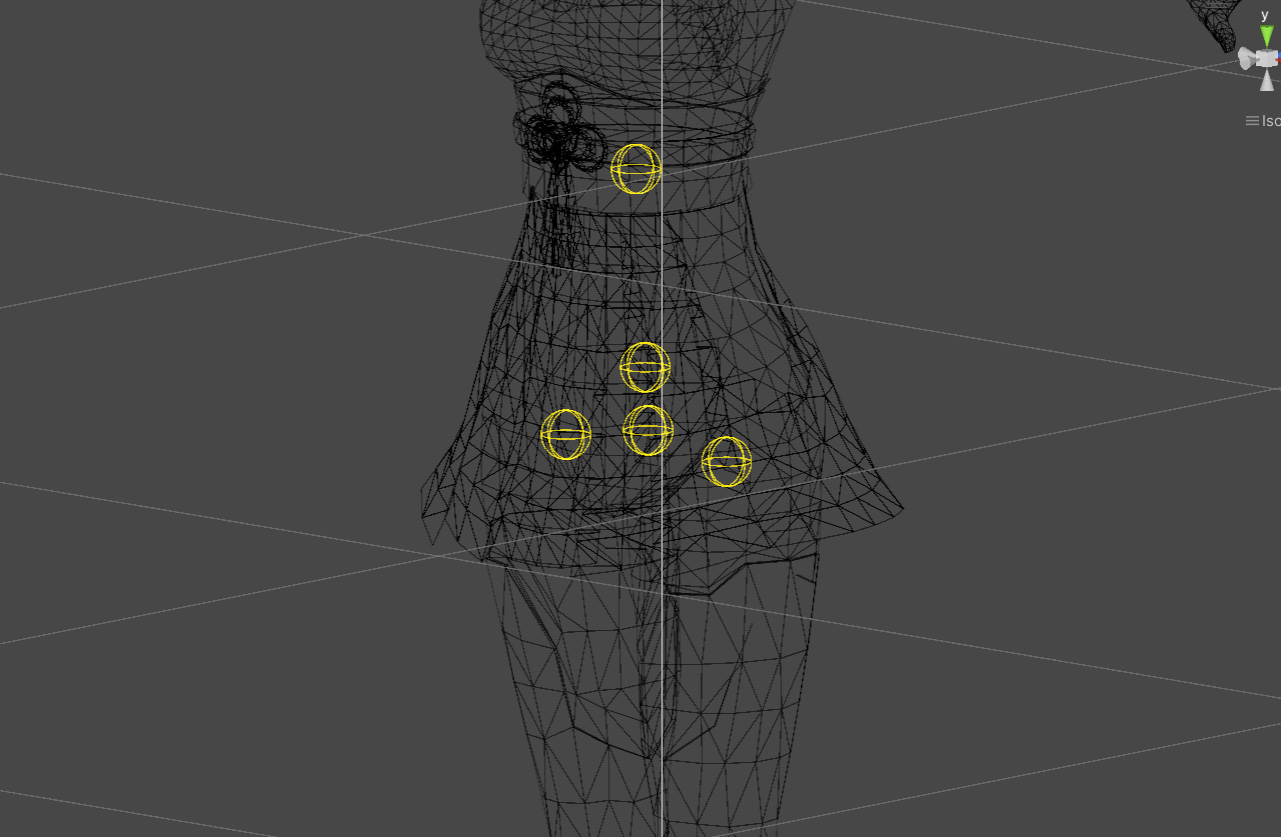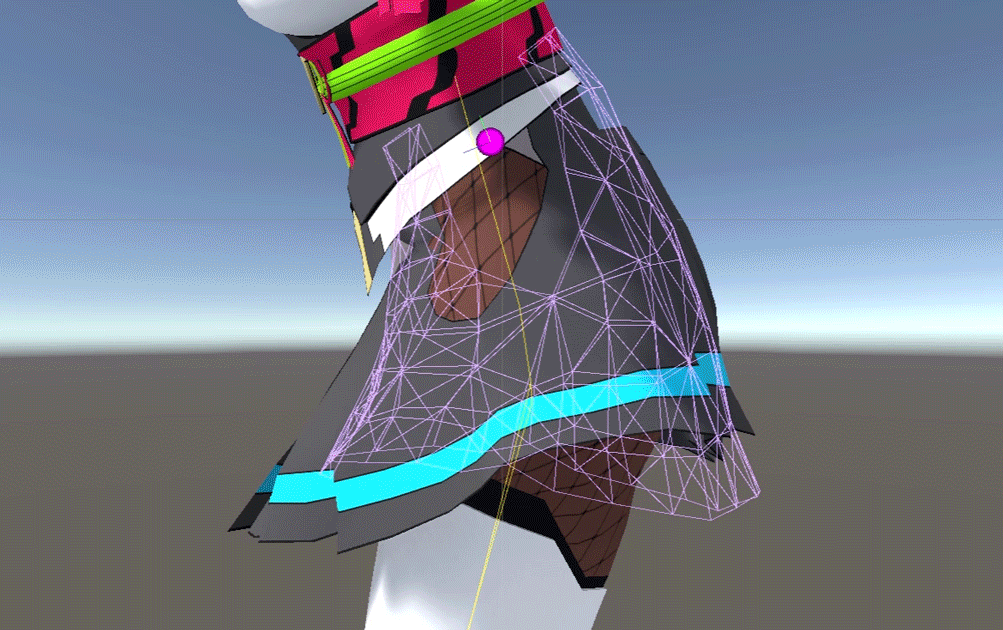Contents
Overview
Normally, a proxy mesh inherits the skinning information of the mesh it is generated from.
So if the original mesh is skinned to a specific bone, the proxy mesh will deform to that bone in the same way.
This skinned deformation is called the animation pose, and it is used for the next constraint.
These constraints may result in the intended behavior not being achieved if the animation posture is incorrect.
More details will be provided later.
Custom skinning is an alternative feature for when artists are unable to perform skinning themselves for some reason.
By setting up custom skinning, you can add information to the proxy mesh so that it is skinned to specific bones.
However, since it is an alternative method, it is much less accurate than manual weighting.
Please use with caution regarding this point.
Importance of animation posture
Animation posture is the posture that a Transform or Mesh will deform relative to bones before using MagicaCloth.
For example, the following character has a skirt that is skinned to the left and right legs.
Therefore, the skirt follows the leg and animates.
Backstop is available in this state.
This is the ideal form.
However, the following character does not have the skirt skinned against the legs.
As a result, when the animation is performed, the legs will pass through the skirt.
Backstop is not available in this state.
Custom skinning is a feature that solves this problem.
Check animation posture
You can check the current animation posture from the Gizmo panel.
For example, UnityChanKAGURA’s skirt included in the sample is not skinned against the legs.
The gizmo confirms it.
Using custom skinning
Check the Custom Skinning panel and register the bones required for skinning in Skinning Bones.
This registered bone can be seen as a yellow sphere in the Gizmo.
When executed in this state, each vertex of the proxy mesh is skinned according to the registered bone.
This makes the backstop available.
Important point
Remember that custom skinning is just an alternative feature.
Therefore it is not very accurate.
Remember that manual adjustments by the artist are the best way to improve animation pose accuracy.