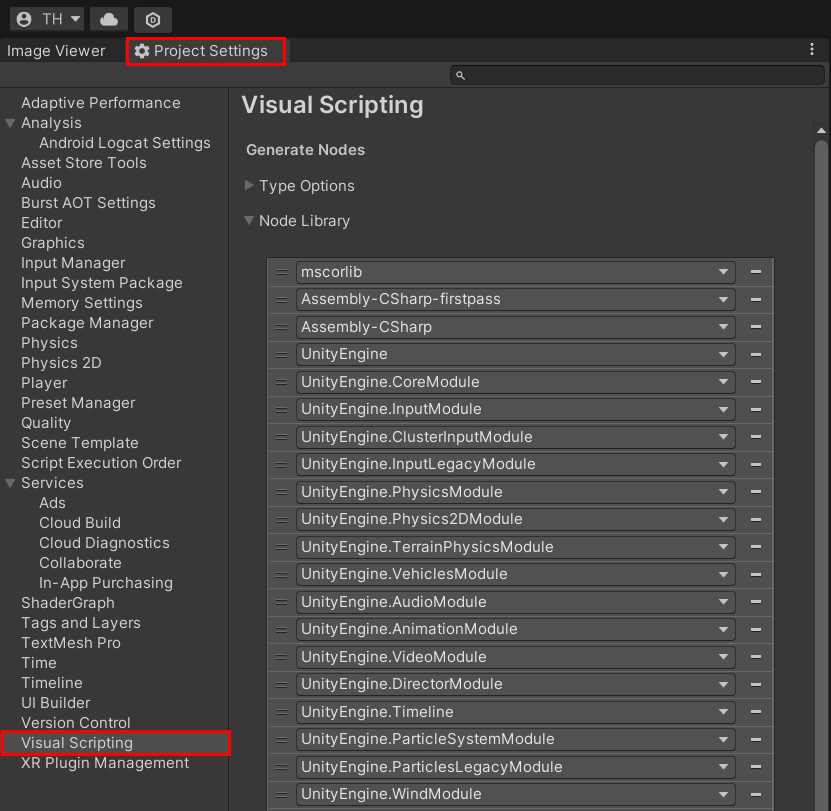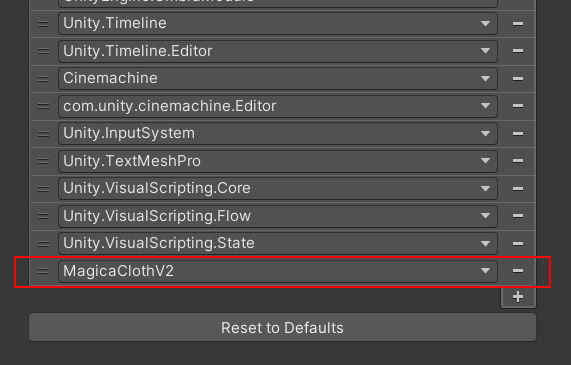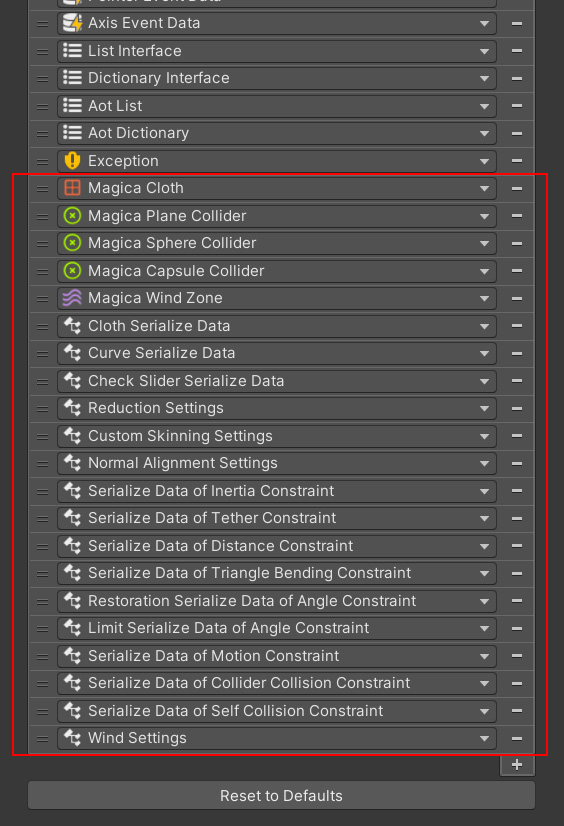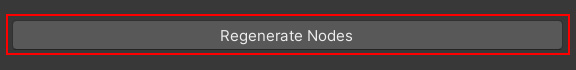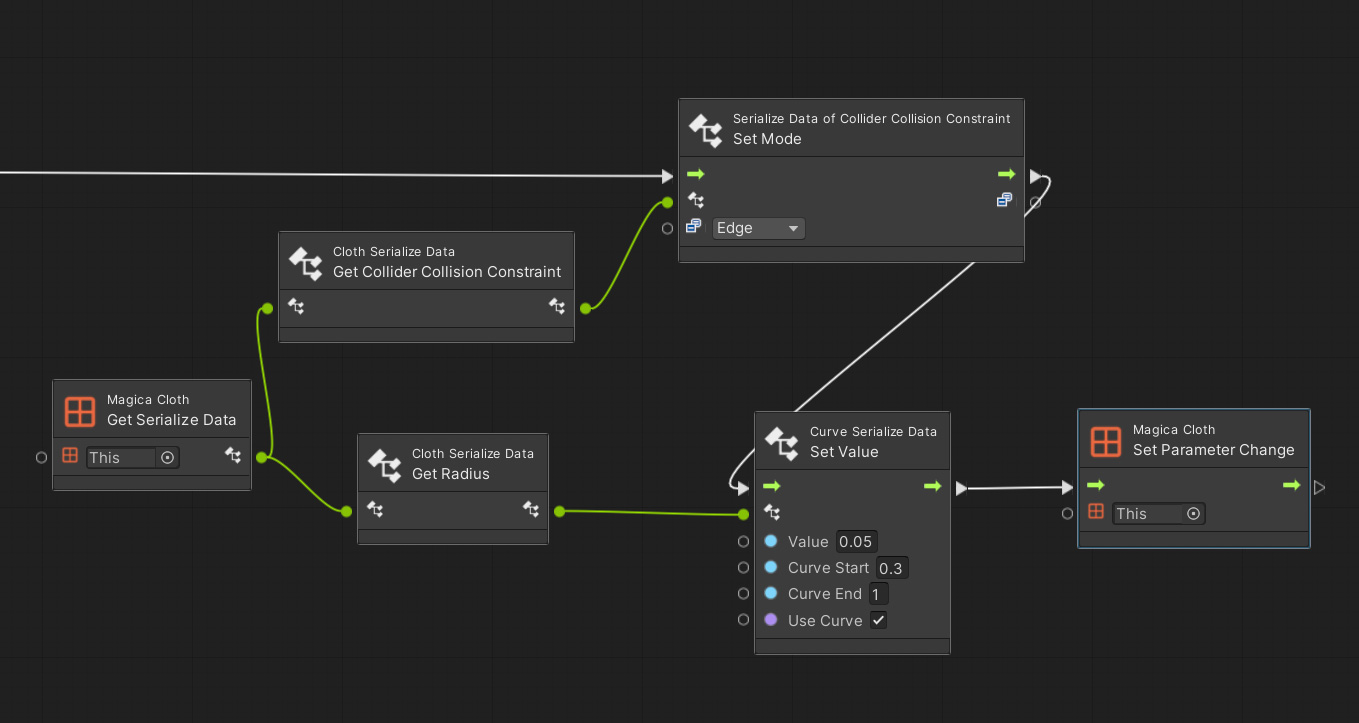Contents
Introduction
MagicaCloth2 components can also be manipulated with visual scripts.
Here, I will explain how to use MagicaCloth2 in visual scripts.
Only Unity standard VisualScripting is officially supported.
External visual scripts such as PlayMaker and BehaviorDesigner are not officially supported.
However, although the registration location is probably different, it seems that it can be used with the same preparation.
Preparation
To use MagicaCloth2 in a visual script, please follow the steps below.
Add assembly definition
First, we need to register MagicaClothV2, which is the assembly definition of MagicaCloth2.
Open ProjectSettings and select VisualScripting.
And add the following MagicaClothV2 to the Node Library.
Adding MagicaCloth2 class
All necessary class definitions must be registered to access the properties and functions of MagicaCloth2.
Add all the following MagicaCloth2 classes to TypeOptions on the same page.
Database update
Finally, press the [Regenerate Nodes] button to complete the registration.
Preparations are now complete.
If you import a new version of MagicaCloth2, please press the [Regenerate Nodes] button again to update the database.
How to Use
After preparation, you will be able to use all properties and functions of MagicaCloth2 from visual scripts.
The following example changes the collider’s collision mode to [Edge] and changes the edge thickness from 0.015 at the start point to 0.05 at the end point.
See the Runtime Changes documentation for basic component operations.
Also, see the ScriptingAPI documentation for properties and functions.