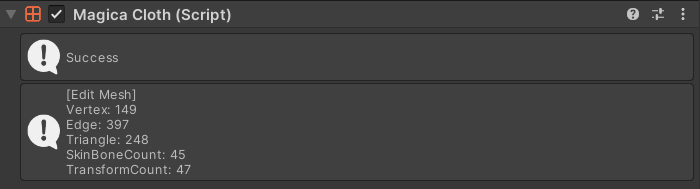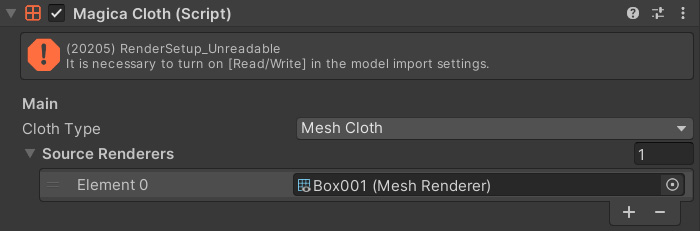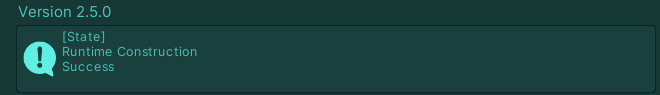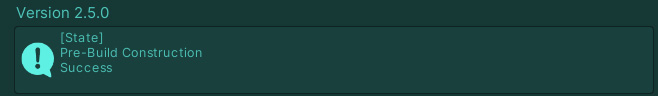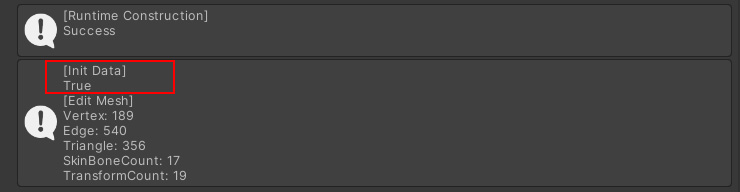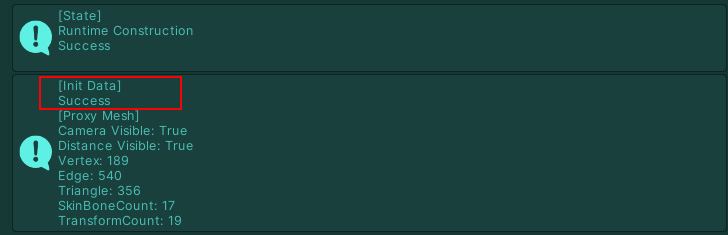Cloth condition
The info window shows the current state of the cloth.
If the icon is white, no problem has occurred.
If the icon is red, some problem has occurred and the cloth simulation has stopped.
In that case, first check the wording of the error.
Most of the problems are expressed in words.
For example, the above error indicates that the FBX model importer for Box001 does not have Read/Write checked.
Build status
From 2.5.0, it is now possible to select whether to construct cloth data at runtime or at edit time.
For information on changing the build method, see Using pre-builds.
You can check the current construction status in the information window.
If runtime construction is used, [Runtime Construction] will be displayed as shown below.
If pre-build construction is used, [Pre-Build Construction] will be displayed as shown below.
Initialization state
Starting from v2.13.0, the status of initialization data is now displayed.
For information on initialization data, please refer to “Character Instantiation.”
If initialization data exists when editing, [Init Data] will be True, as shown below.
Also, if the initialization data is used correctly at runtime, “Success” will be displayed as shown below.
If the error persists
If you cannot solve the error, please contact us from the inquiry page with the error code (example: 20205) and the situation.