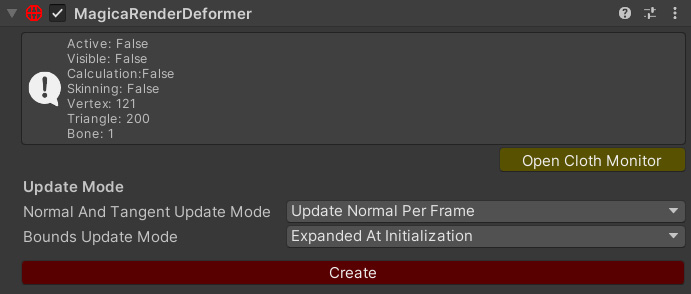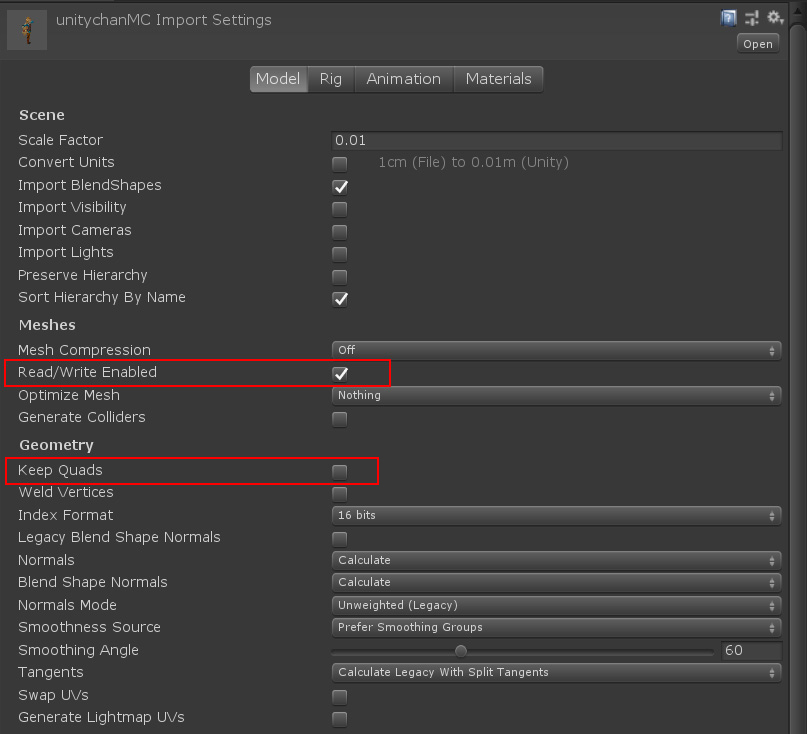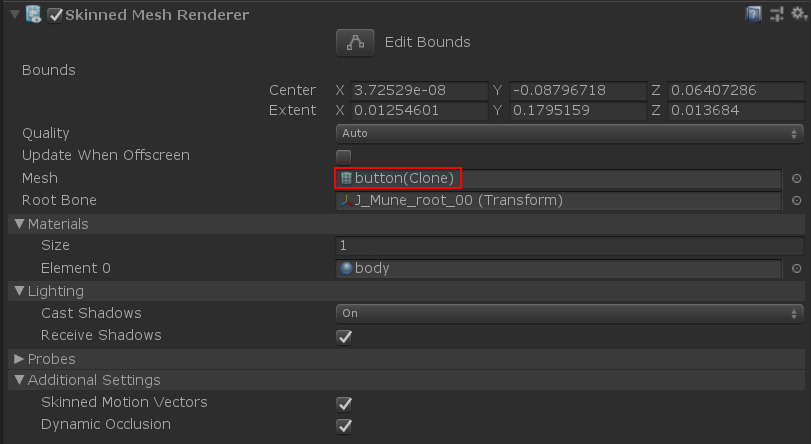Overview
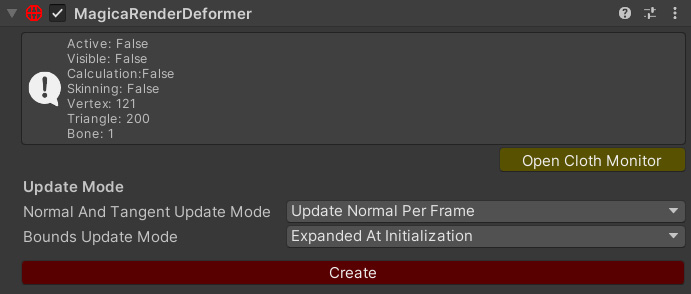
Render deformers have the ability to deform the mesh vertices of the attached renderer.
Required when using MeshCloth / MeshSpring.
Model Import Settings
Before setting, you need to check the import settings of the model to be used.
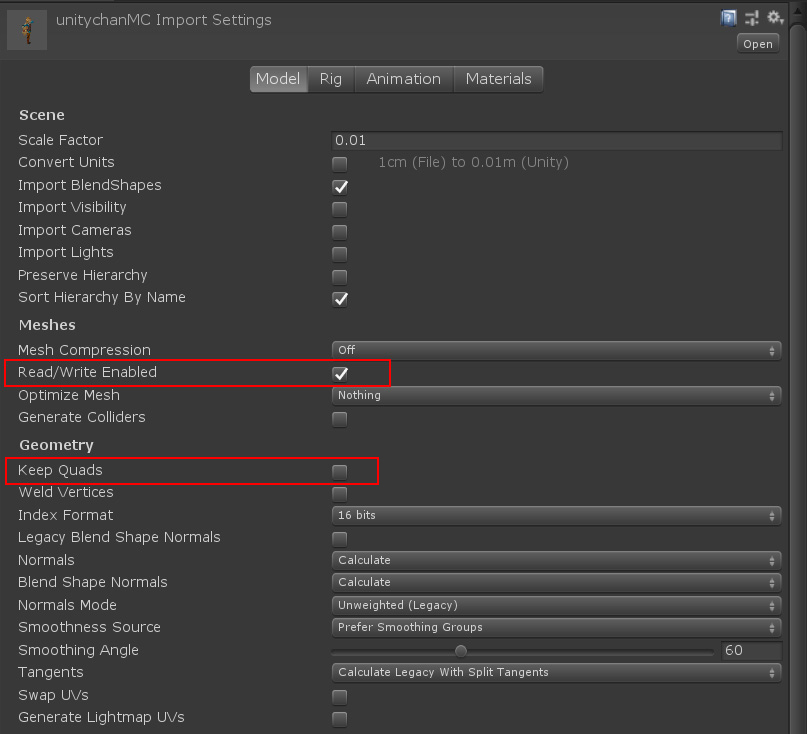
| Item |
Description |
| Read/Write Enabled |
Allow reading and writing to the mesh.
It must be ON. |
| Keep Quads |
Support for polygons with 4 or more vertices.
MagicaCloth does not support polygons with 4 or more vertices, so it must be OFF. |
Update Mode
| Item |
Description |
| Normal And Tangent Update Mode |
Normal and tangent recalculation mode.
Other than None, the calculation cost will increase considerably, but recalculation of normals is essential when performing lighting.
[None]
Do nothing.
Normals and tangents remain in their initial state.
This mode is fine if your model does not require lighting.
[Update Normal Per Frame]
Recalculate the normals every frame.
The load is high, but it is necessary when writing.
[Update Normal And Tangent Per Frame]
Recalculate the normal and tangent lines every frame.
The load is even higher than the calculation of normals alone.
However, in normal lighting, it is not necessary to recalculate the tangent line, so set it only when there is a problem with the normal line alone.
|
| Bounds Update Mode |
This is the update mode for the mesh bounding box.
If the vertices are deformed by simulation and disappear from the camera, you need to expand the box.
This is commonly referred to as view frustum culling.
[None]
Do nothing.
Basically, there is no problem with this setting.
[Expanded At Initialization]
At initialization, it expands to twice the maximum value of the XYZ size of the original box.
This size is the size that contains any deformation of the mesh.
Set to this mode if the mesh disappears from the camera
|
Mesh is cloned at runtime
Note that meshes that are subject to render deformers are cloned at runtime.
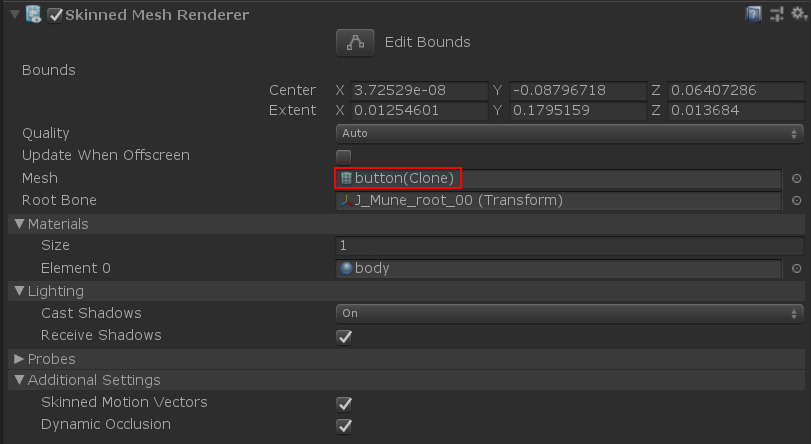
This is due to a Unity specification limitation that SharedMesh cannot be rewritten directly.