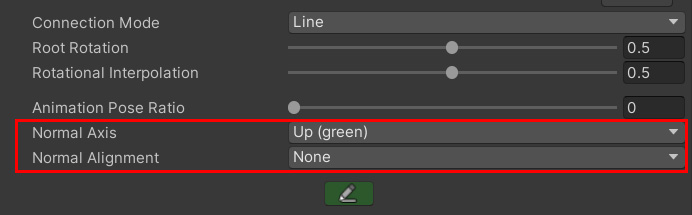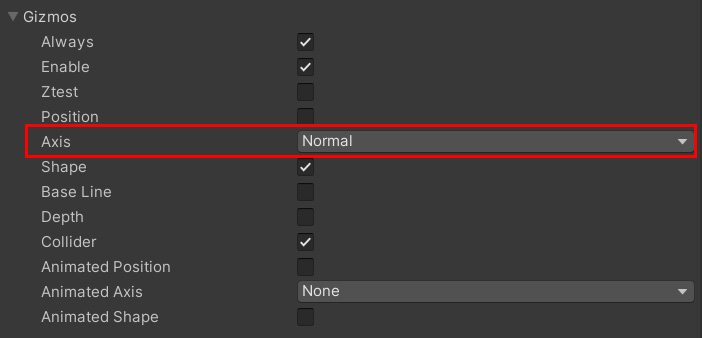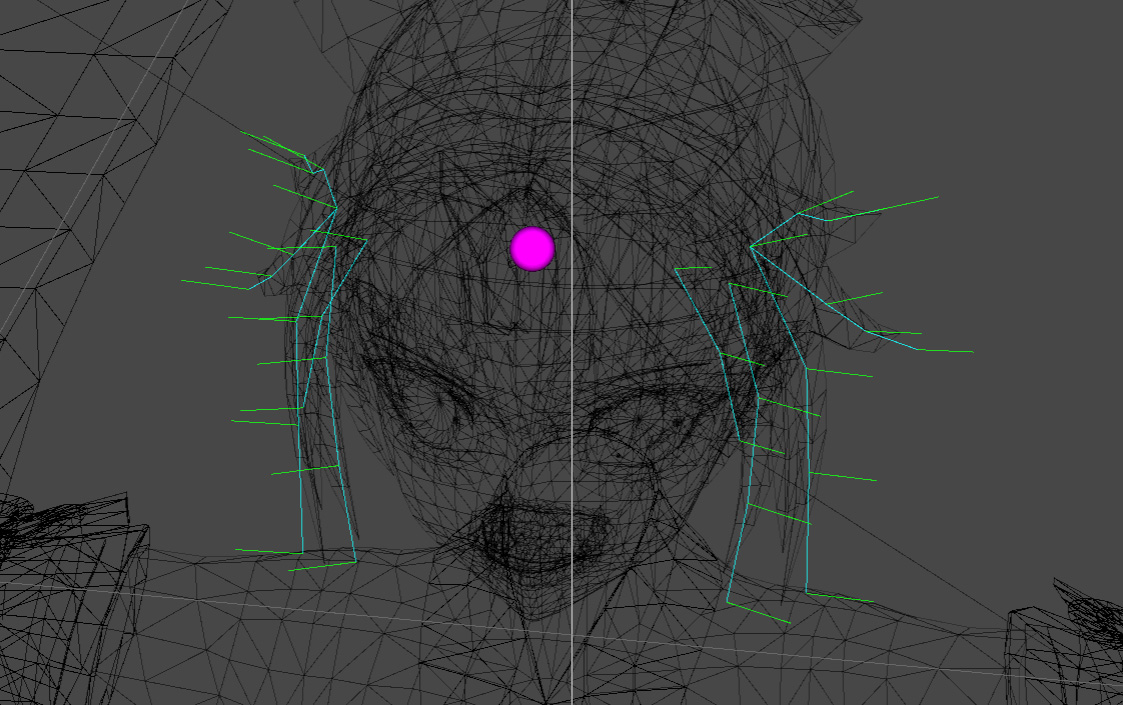Contents
Normal adjustment
Here you can adjust the normal direction of the proxy mesh.
Normal direction is used in backstops and springs.
The vertices that are changed are those of the proxy mesh, the actual transform or mesh is not changed.
| Normal Axis | Specifies which axis of the proxy mesh vertex pose to use as the normal. |
| Normal Alignment |
Adjustment mode [Bounding Box Center] [Transform] |
Initial normal state
The initial pose of the proxy mesh normal is determined by the following algorithm.
BONE CLOTH/Bone Spring
The rotation axis of Transform becomes the vertex posture as it is.
In the initial state, the Y axis of Transform is the normal direction.
MESH CLOTH
Relative to the vertex normals of the render mesh.
However, the normals are adjusted when creating the proxy mesh.
Therefore, the normals of the render mesh are not used as they are.
Check normal direction
You can check the normal direction of the proxy mesh with the gizmo.
By setting the Axis to Normal, it will be displayed in the scene view.