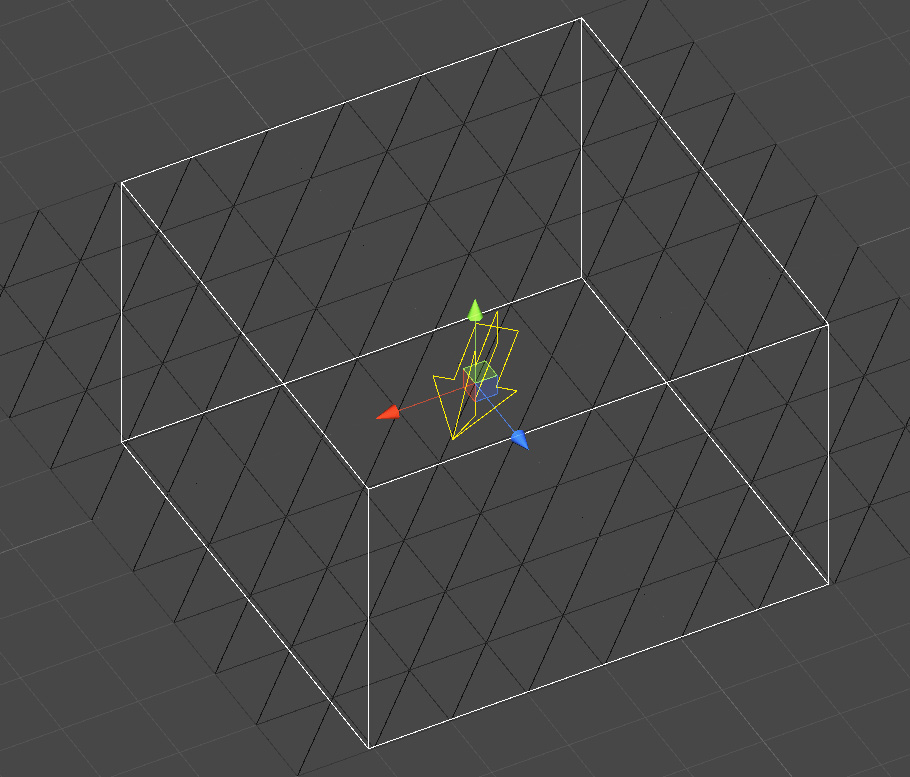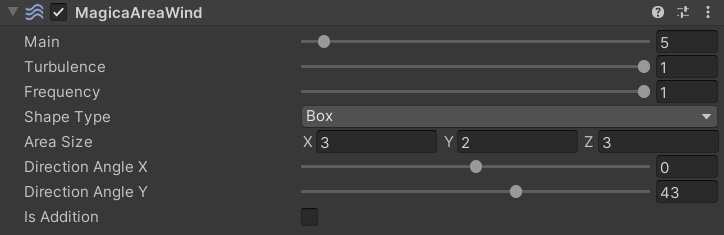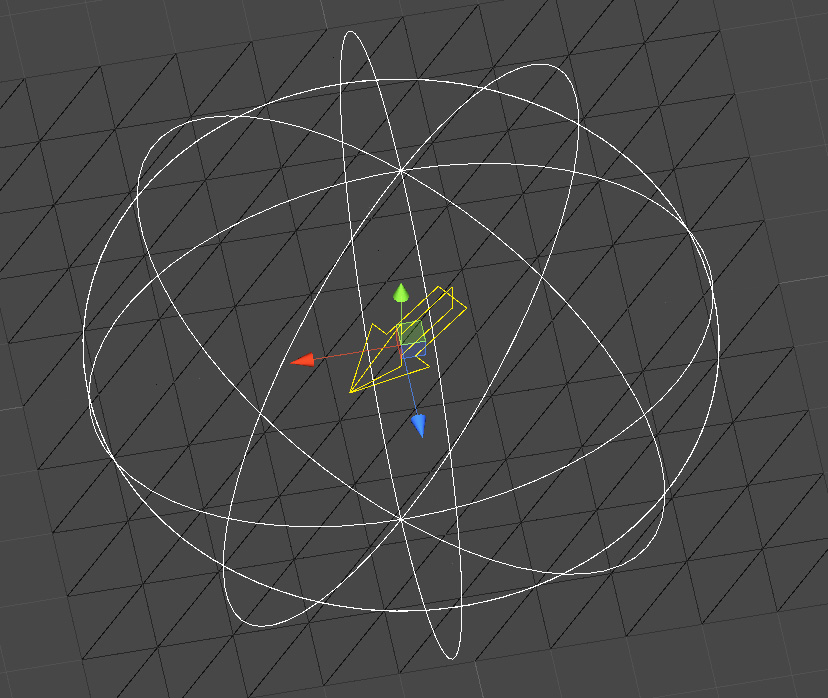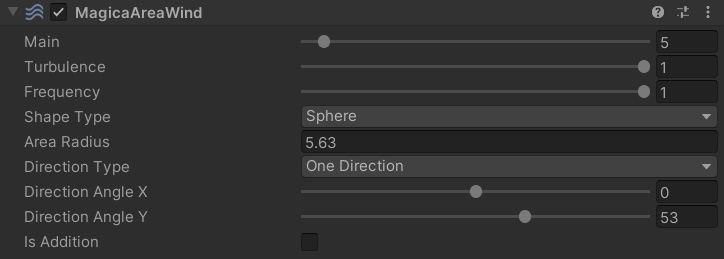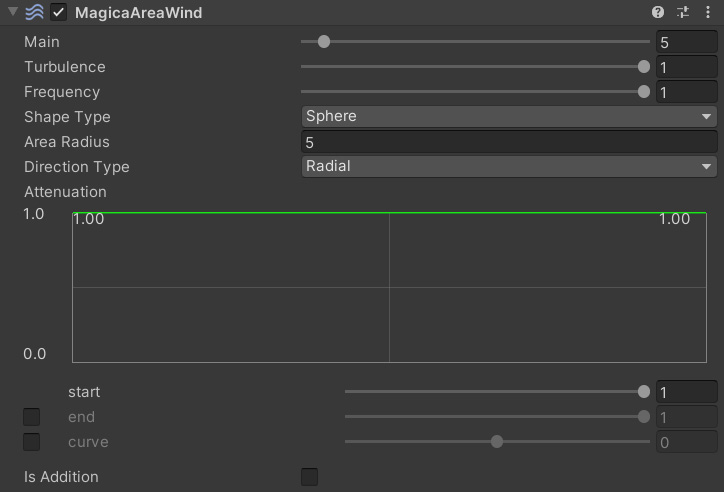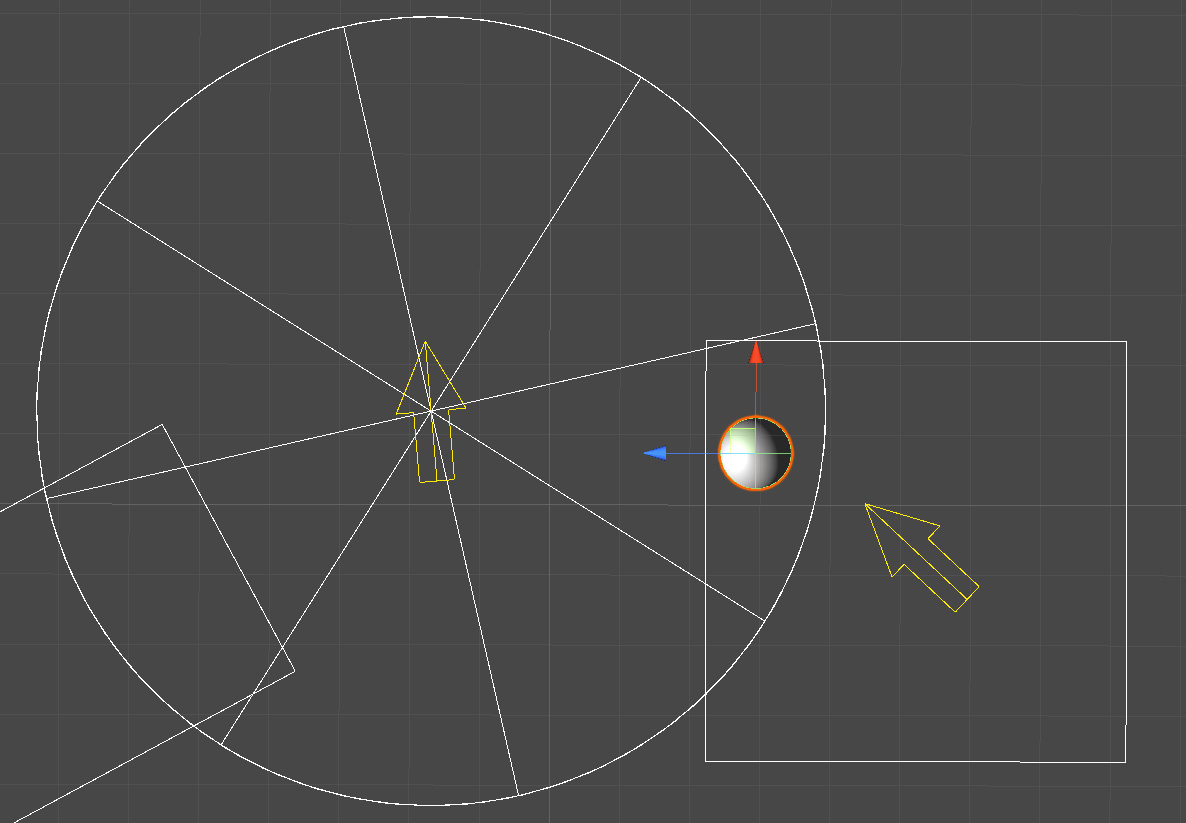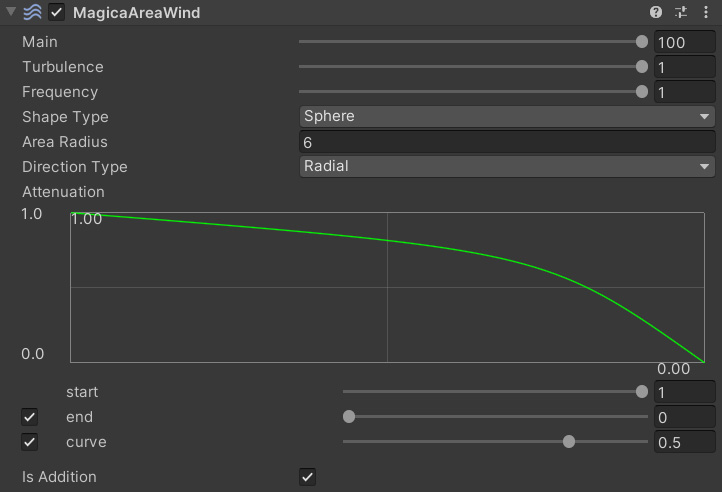Overview
You can use the Area Wind component to define the wind that occurs only in the specified area of the field.
There are box-shaped and spherical-shaped areas, which can be selected by Shape Type.
You can also create a blast by combining it with a script or animation.
Box-shaped wind area
Box type can be specified by setting Shape Type to Box.
| item | Description |
| Main | The air volume. |
| Turbulence | The turbulence rate of the wind. At 0.0, the wind always flows from a certain direction, but at 1.0, the direction of the wind changes randomly. |
| Frequency | The speed of change in the wind direction. You can change the speed at which Turbulence changes. |
| Area Size | Specify the size of the box. |
| Direction Angle X | The X-axis angle for the wind direction (Degree) |
| Direction Angle Y | The Y-axis angle for the wind direction (Degree) |
| Is Addition | Addition mode usage flag. |
sphere-shaped wind area
Sphere type can be specified by setting Shape Type to Sphere.
| Item | Description |
| Main | The air volume. |
| Turbulence | The turbulence rate of the wind. At 0.0, the wind always flows from a certain direction, but at 1.0, the direction of the wind changes randomly. |
| Frequency | The speed of change in the wind direction. You can change the speed at which Turbulence changes. |
| Area Radius | The radius of the area. |
| Direction Type |
Only for spheres, you can select the direction of the wind from two here. [One Direction] [Radial] |
| Direction Angle X | The X-axis angle for the wind direction (Degree) Only when the Direction Type is [One Direction]. |
| Direction Angle Y | The Y-axis angle for the wind direction (Degree) Only when the Direction Type is [One Direction]. |
| Is Addition | Addition mode usage flag. |
You can only specify the wind attenuation when the Direction Type is set to Radial.
| Item | Description |
| Attenuation | The attenuation rate of the wind. It is possible to specify the attenuation rate of the air volume from the center to the outside with a line or a curve. |
Priority of multiple areas
If multiple wind areas are placed in the field and they overlap, the one with the smallest area volume will be adopted.
In the following example, the character is at the position where the spherical shape and the box shape overlap, but in this case, the volume of the box shape is smaller than the volume of the spherical shape, so the box-shaped wind area is preferentially used.
Addition mode
Turn on the property [Is Addition] to enter the addition mode.![]()
In this addition mode, the above areas are not prioritized and all the effects of overlapping wind areas are added.
This is suitable for creating blast waves and the like.
Example of creating a blast
Finally, I will briefly explain how to create a blast.
First, attach the Area Wind component to the blast VFX prefab.
Then select the sphere and change the wind direction to Radial.
For blast waves, it is better to check [Is Addition] to put it in addition mode.
Also, adjust the air volume and damping rate.
After that, gradually lower the air volume [Main] parameter according to VFX.
This can be controlled by either script or animation.
Finally, remove the Area Wind component as soon as you exit VFX.
You can see this example with the Blast Wave button in the Wind Sample scene.
Please try to reference.