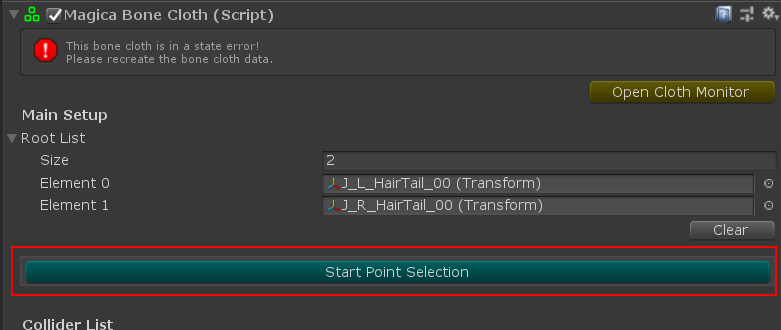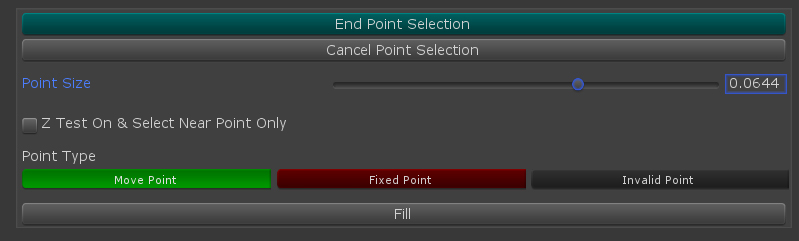Overview
In Bone Cloth / Mesh Cloth, moving particles and fixed particles can be set individually.
To enter edit mode, click [Start Point Selection] of the cloth component.
When you enter Particle Edit mode, the Inspector changes and the scene view shows the current particle state as a gizmo.
| Item | Description |
| End Point Selection | Writes the current edit status to the data and ends. |
| Cancel Point Selection | Discards the current editing state and exits. |
| Point Size | Specify the size of the display gizmo. * This size is not the collision judgment size. |
| Z Test On & Select Near Point Only | Turn on the Gizmo’s Z test and hide the backside. When selecting, only the foremost particle is valid. |
| Move Point | Moving particles. All particles affected by the physics engine must be marked with this movement type. |
| Fixed Point | Fixed particles. Basically, it is set as the moving particle route. Fixed particles do not move, but have an important role at the root of the moving particles that move with them. Therefore, a fixed particle is always required as the starting point of the moving particle. |
| Invalid Point | Particles that are completely excluded from the calculation. Be sure to set particles that are completely unnecessary to calculate to Invalid. This reduces the computational load. |
| Fill | Fills all particles with the current mode. |