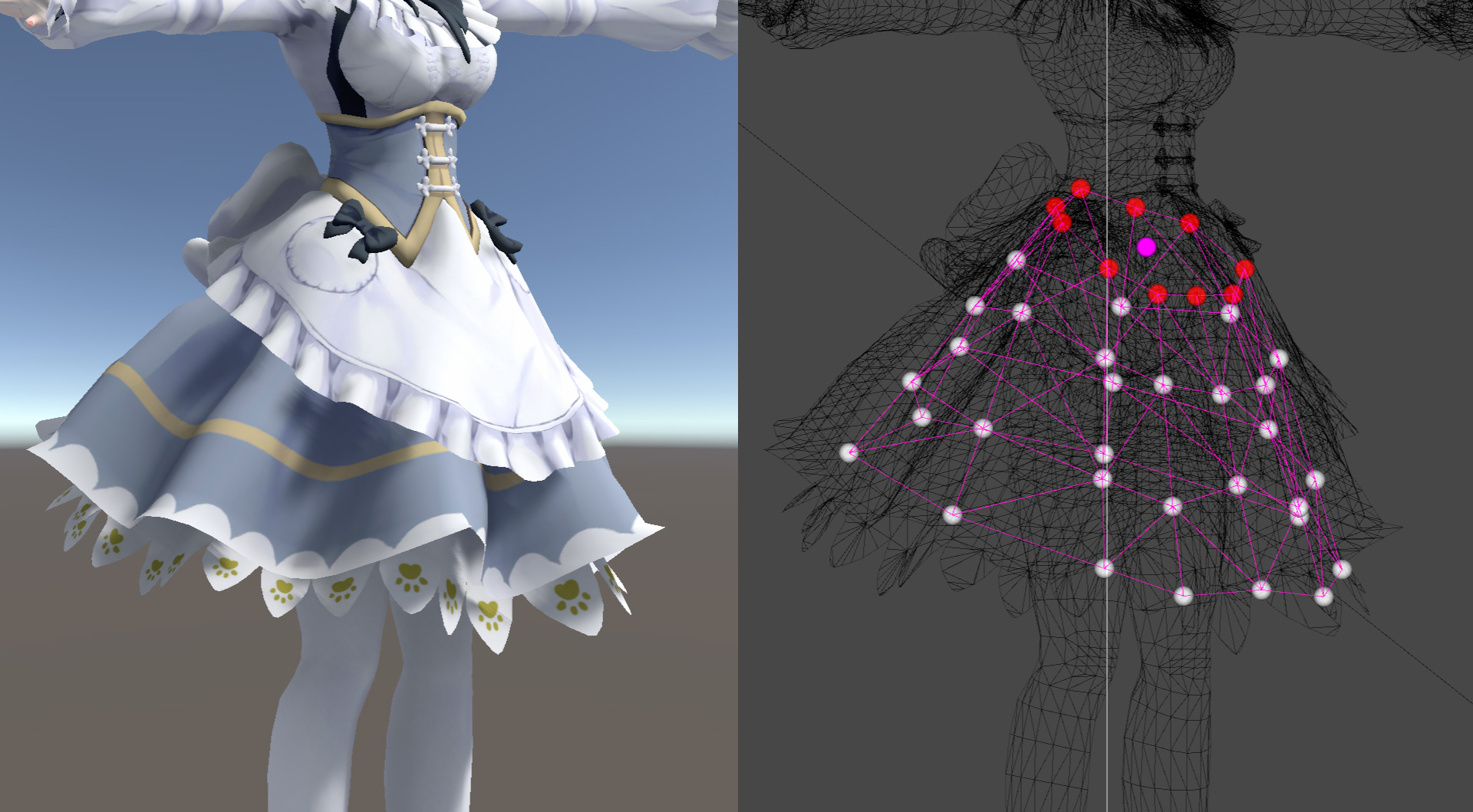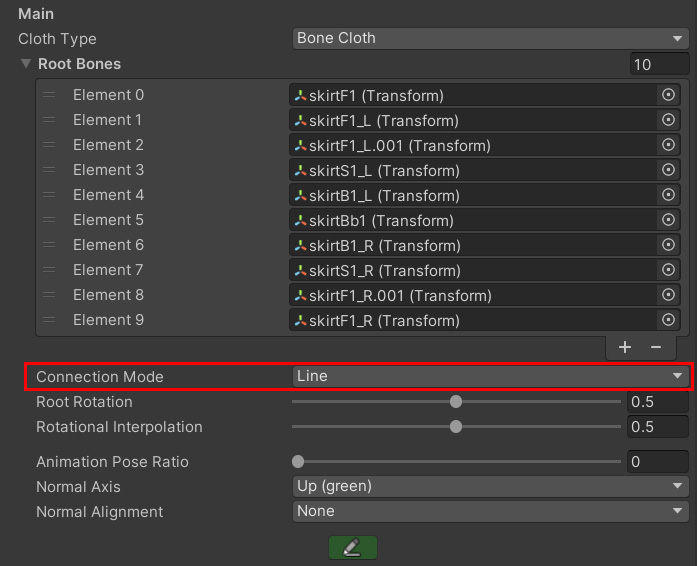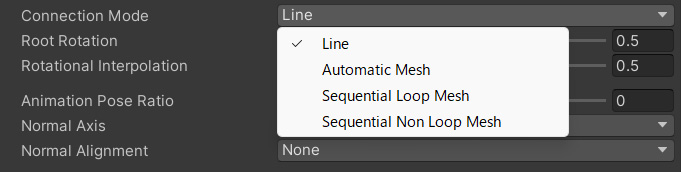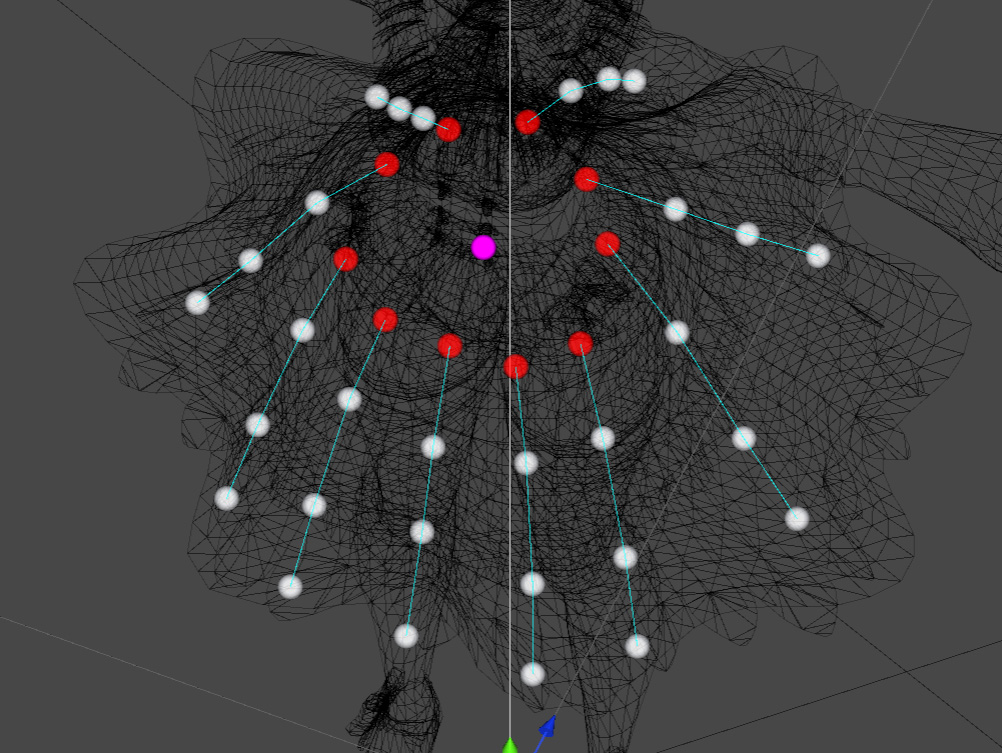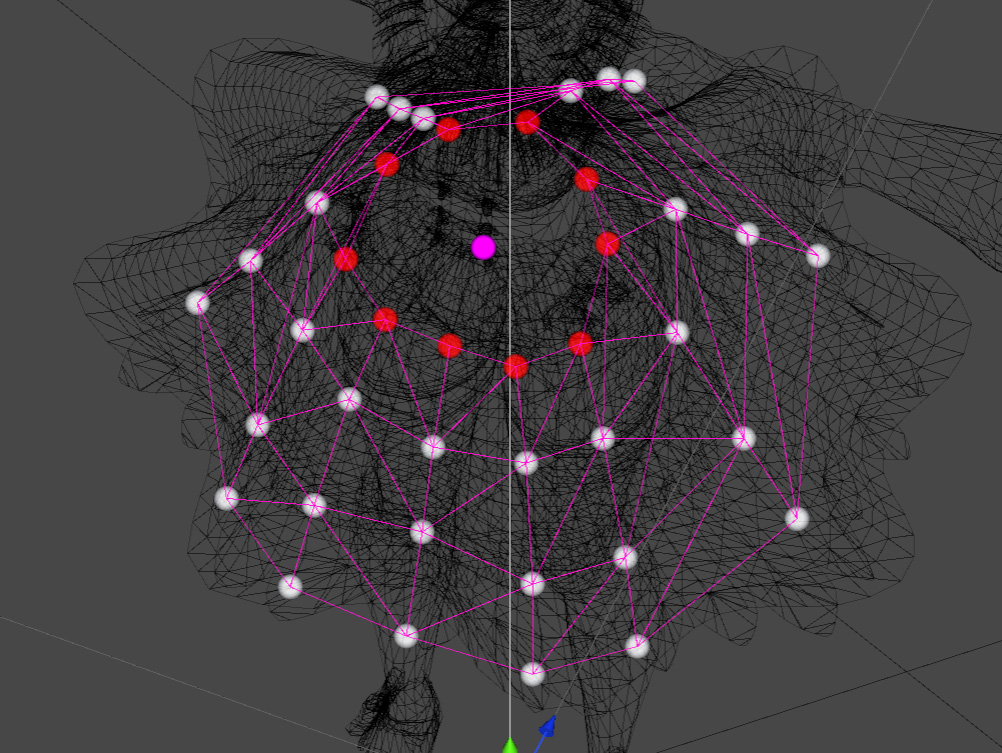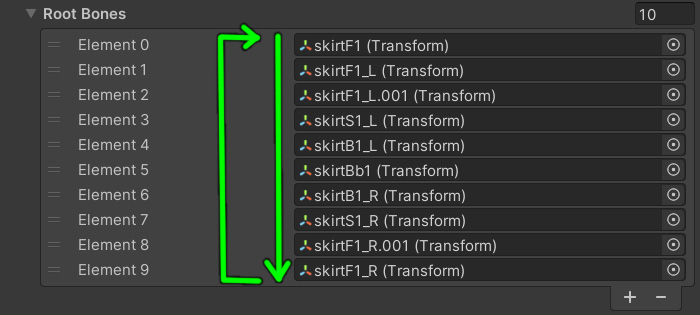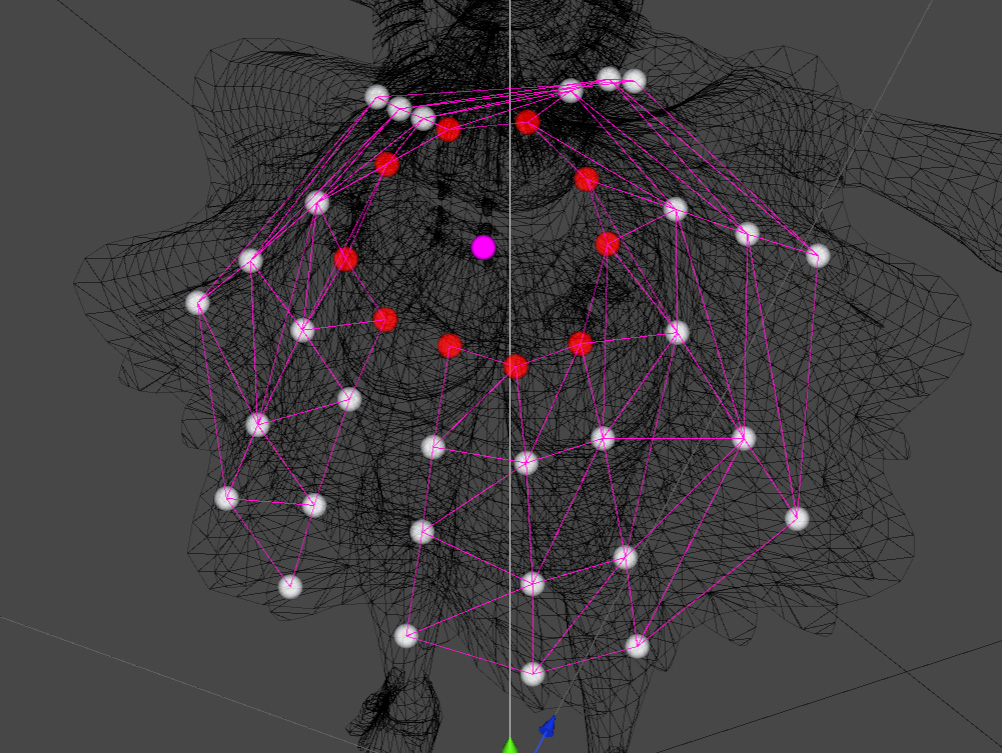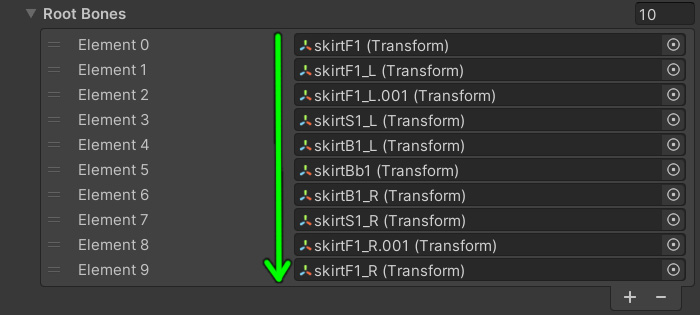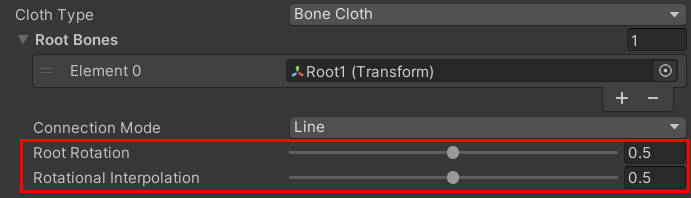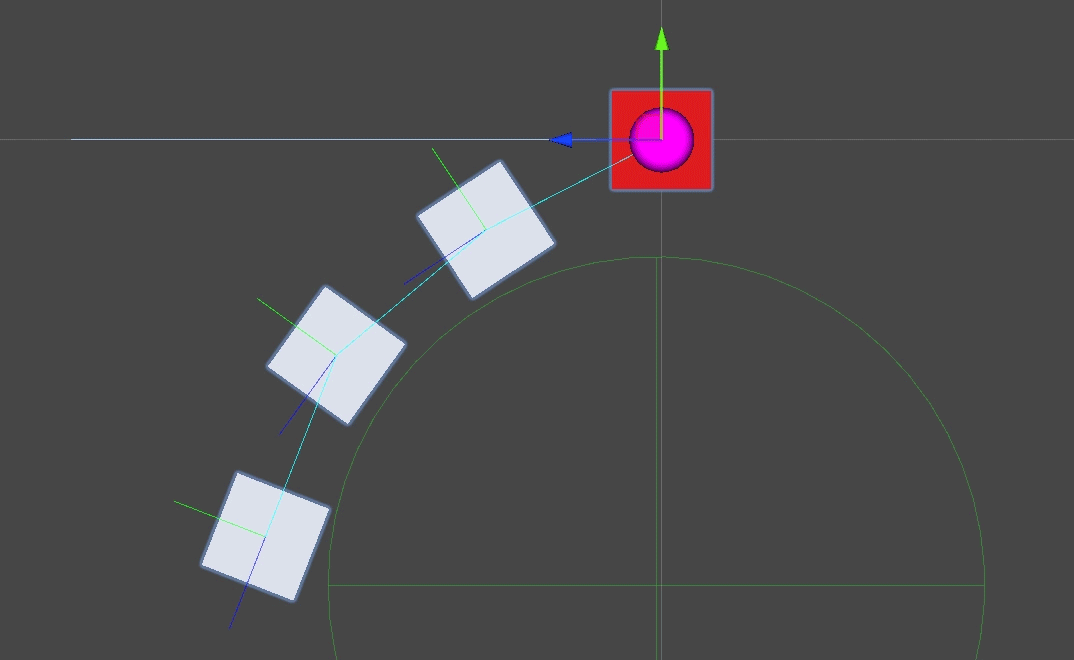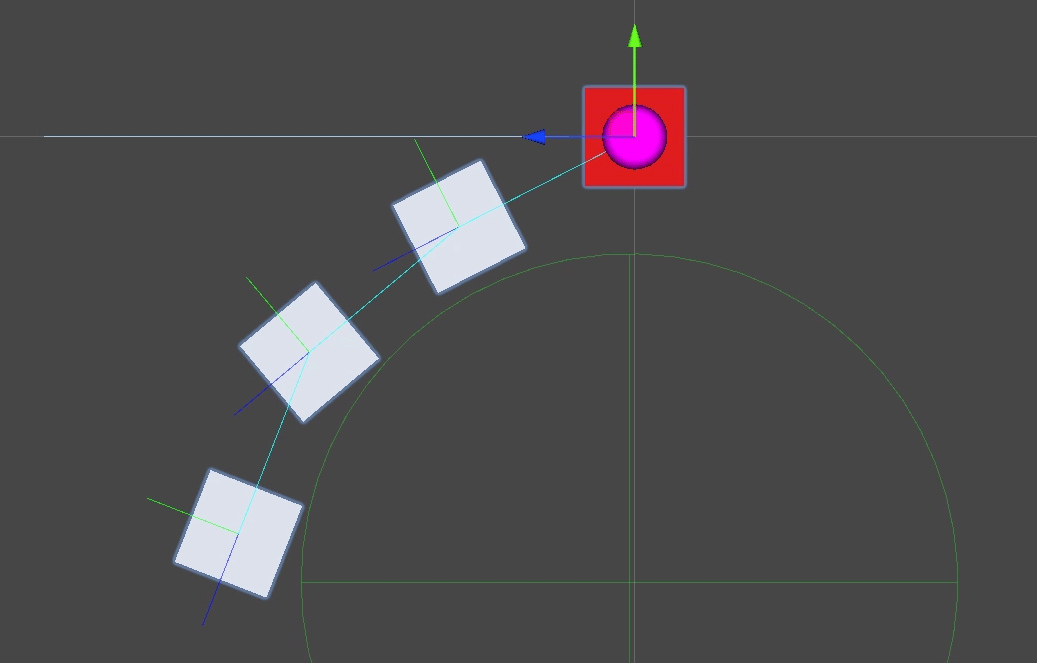Contents
BoneCloth mesh connection
BoneCloth has a function to automatically build a mesh from registered Transforms.
By using this function, the connection between Transforms becomes stronger, and the shape maintenance and collision detection become stronger.
Also, since the edges are connected horizontally, you can further strengthen the collision detection by using it together with edge collision.
Settings are made from BoneCloth’s [Connection Mode].
Currently, three types of connection methods are available.
As an example, we will explain the characteristics of the connection method for a skirt formed from 10 root bones as follows.
Automatic Mesh
Automatically connects nearby Transforms.
However, depending on the placement of Transform, the shape may be unnatural.
Sequential Loop Mesh
Connect horizontally according to the order of Root Bones.
Therefore, the order in which Root Bones are registered is important.
The beginning and end of Root Bones are connected in a loop.
Sequential Non Loop Mesh
Connect horizontally according to the order of Root Bones.
Therefore, the order in which Root Bones are registered is important.
The beginning and end of Root Bones are not connected.
Transform interpolation rate
BoneCloth can adjust the rotation posture of each Transform.
This is the interpolation rate to which each Transform is ultimately oriented towards the parent or child it connects to.
Root Rotation
A rotation adjustment for a fixed transform.
0.0 does not rotate from the original posture.
1.0 rotates in the direction of the child’s transform.
Multiple children are averaged.
0.5 is in the middle.
Rotational Interpolation
Rotation adjustment of the movement Transform.
0.0 rotates in the direction of the parent transform.
1.0 rotates in the direction of the child’s transform.
Multiple children are averaged.
0.5 is in the middle.
A terminal Transform has no children, so it always rotates in the direction of its parent.