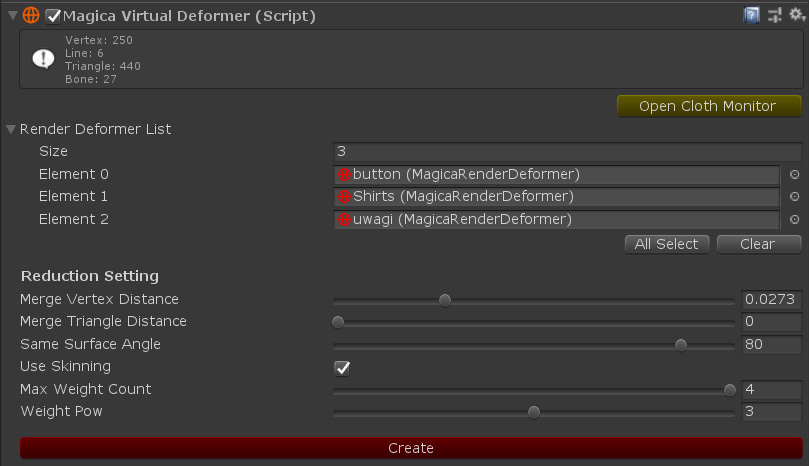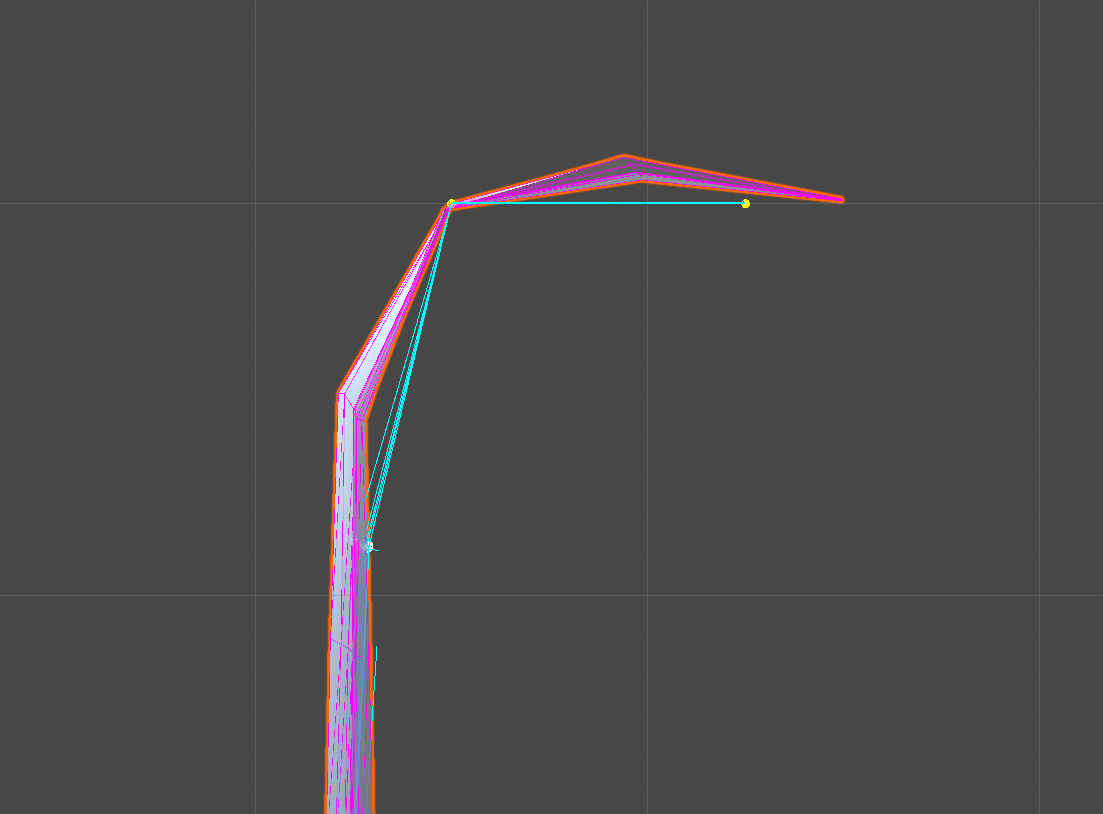Overview
The virtual deformer has a function to combine multiple render deformers and treat them as one virtual mesh.
In this connection work, vertex reduction is performed, and processing of converting a high polygon mesh to a low polygon is performed.
In Mesh Cloth / Mesh Spring, cloth simulation is performed by operating this virtual deformer.
This allows the cloth simulation to be performed with fewer vertices, reducing the load.
After the calculation, reverse deforming is performed from the virtual deformer to each render deformer, and the vertices of the render deformer are arranged in a shape along the virtual deformer.
Vertex reduction settings
The reduction can be adjusted by controlling the following three parameters.
| Item | Description |
| Merge Vertex Distance | Combine vertices within this distance, ignoring mesh connectivity. |
| Merge Triangle Distance | Combine vertices within the range set to this distance in consideration of mesh connection. This is effective when you do not want to change the shape of the mesh very much. |
| Same Surface Angle | An angle at which two connected polygons are considered to be linked if they are less than this angle. This parameter is used when recalculating normals and tangents. If the mesh normal calculation is behaving strangely at run time, adjusting this value may help. Basically, there is no need to adjust the default (80 degrees). |
Reverse skinning setting
The behavior of writing back to the render deformer can be adjusted by controlling the following three parameters.
| Item | Description |
| Use Skining | Checks whether to perform reverse skinning. When turned off, the render deformer follows the vertex of the single virtual deformer that has the greatest effect without performing reverse skinning. This is effective when there is almost no one-to-one correspondence between the vertices of the render deformer and the vertices of the virtual deformer without performing reduction. Turning off inverse skinning greatly reduces computational costs. |
| Max Weight Count | Set the number of vertices of the virtual deformer that will affect one vertex of the render deformer. The higher the number of influences, the higher the inverse skinning system, but the higher the calculation cost. |
| Weight Pow | Adjustment value used when calculating the weight for reverse skinning. Higher values cause the render deformer vertices to be affected by the nearest virtual deformer vertex. Basically, there is no need to adjust the default (3). |
Reverse skinning example
The following shows the specific operation of reverse skinning.
The light blue line in the image is the current position of the virtual deformer.
In other words, it shows the result of cloth simulation.
The purple line is the position of the mesh vertex that is actually displayed with reverse skinning.
Note that inverse skinning will cause the actual mesh vertex positions to be displayed interpolated from the associated virtual deformer vertex positions.