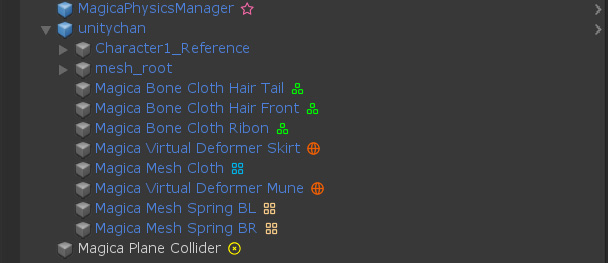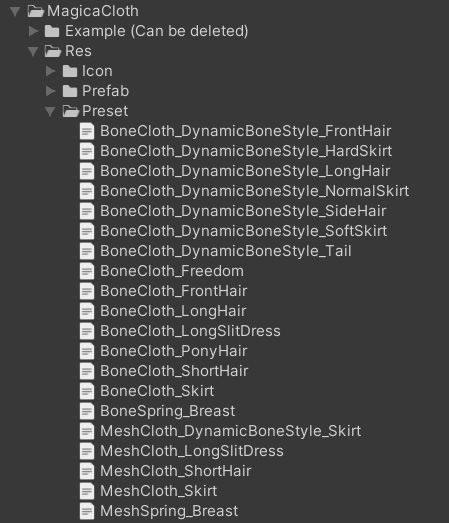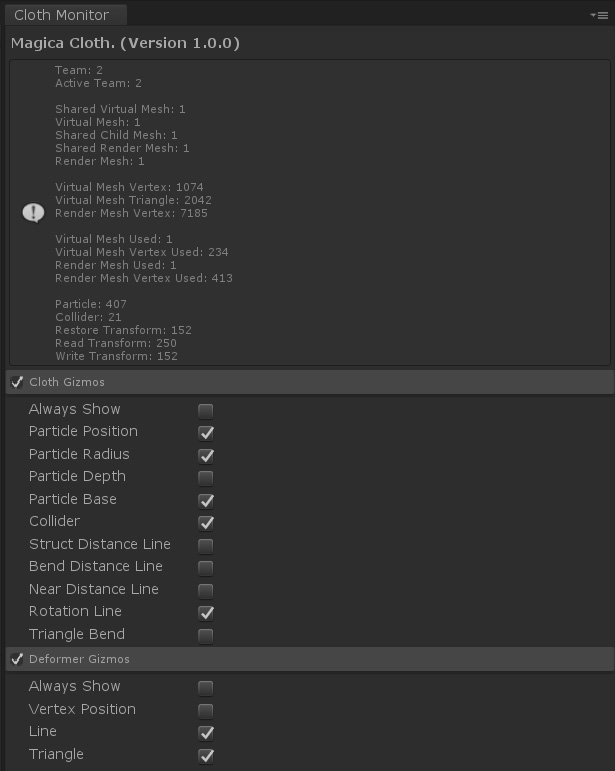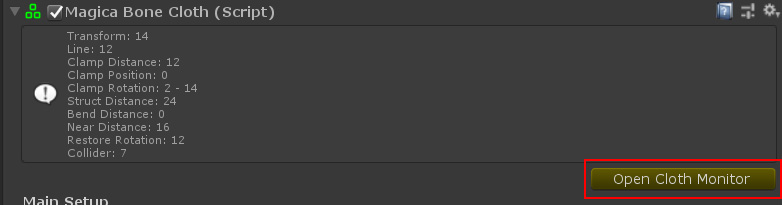Here we will explain the structure and keywords of MagicaCloth.
Basically, you don’t need to be familiar with these things, but you need to know some keywords to read future guides.
Components of Magica Cloth
MagicaCloth is made up of the following components.
Magica Cloth physics engine
MagicaCloth’s physics is controlled by its own physics engine, completely separate from Unity’s physics engine.
Therefore it does not interfere with Unity’s physical system at all.
Physics manager
MagicaCloth requires one MagicaPhysicsManager component in the scene to work.
PhysicsManager manages the entire cloth team and manages the time of physics calculations.
cloth team
The following four components that perform physical control are called “cloth team”.
- MagicaBoneCloth
- MagicaBoneSpring
- MagicaMeshCloth
- MagicaMeshSpring
In MagicaCloth, physics operations are performed independently for each cloth team.
Also, each cloth team does not interfere with each other.
Deformer
The function to deform the mesh is called “deformer”.
MagicaCloth attaches this deformer to the renderer and performs vertex deformation of the mesh.
Deformers are a required component for MeshCloth / MeshSpring.
particle
Each point controlled by the physics engine is called a particle.
sample scene
Simple sample scenes for each component are provided.
By looking at the contents of the sample scene, you will be able to understand the general movement of each component.
The sample scene is in the Exsample/Scene folder.
| Scene Name | Description |
| BoneClothSample | This is a simple sample of bone cloth. |
| BoneSpringSample | A simple sample of a bone spring. |
| MeshClothSample | A simple sample of mesh cloth. Notice that the mesh cloth is linked to RenderDeformer / VirtualDeformer. |
| MeshSpringSample | A simple sample of a mesh spring. |
| UnityChanClothSample | This is a sample that incorporates BoneCloth / MeshCloth / MeshSpring into Unity-Chan. BoneCloth is used for hair and ribbon control, MeshCloth for skirt control, and MeshSpring for breast swing control. Notice that VirtualDeformer works with multiple RenderDeformers. |
The Exsample folder can be deleted because it is not necessary to execute MagicaCloth.
preset
The parameters that control cloth have many properties, and it is difficult to grasp everything from the beginning.
Therefore, the parameters of the frequently used cloth control (hair, accessories, skirt, etc.) are recorded as presets.
In cloth setup, it is easy to load this preset first and then adjust while watching the movement.
Presets can also be saved independently, allowing users to create and reuse their own presets or distribute their own presets to other users.
Built-in preset files are included in the MagicaCloth/Res/Preset folder.
cloth monitor
There is a “cloth monitor” to check the status of each component and the current status of the physical manager.
The cloth monitor allows you to display the gizmo status of the cloth team and deformer in the scene view.
This is an essential tool for adjusting your MagicaCloth.
To start, select [Tools/Magica Cloth/Cloth Monitor] from the menu or press the [Open Cloth Monitor] button for each component.
If the gizmo is difficult to see, switch the scene view to wireframe display for easier viewing.
Check version
You can check the version of MagicaCloth from Tools/Magica Cloth/About menu.