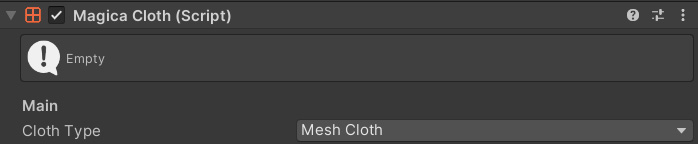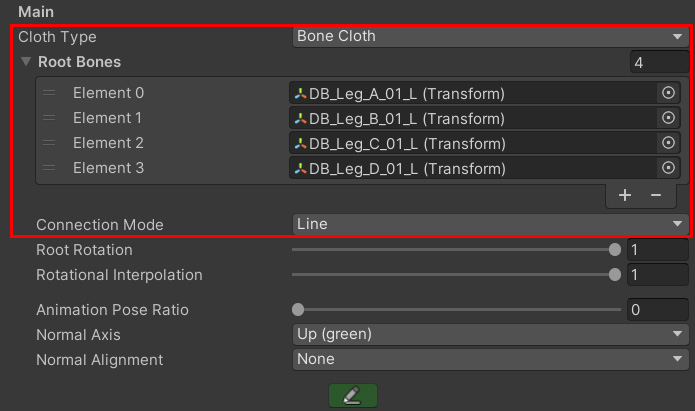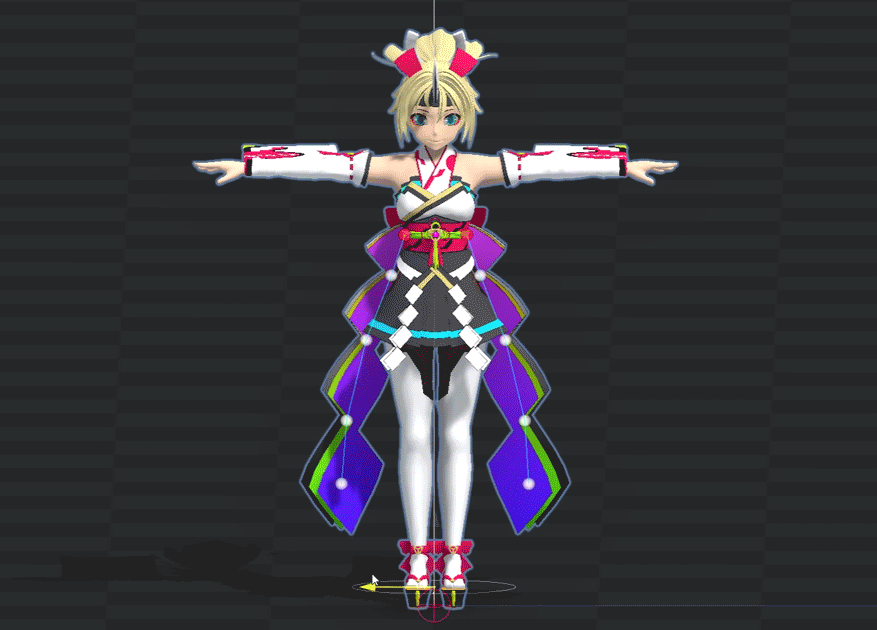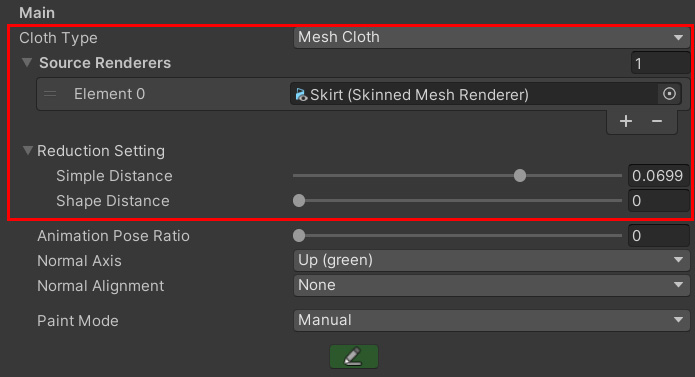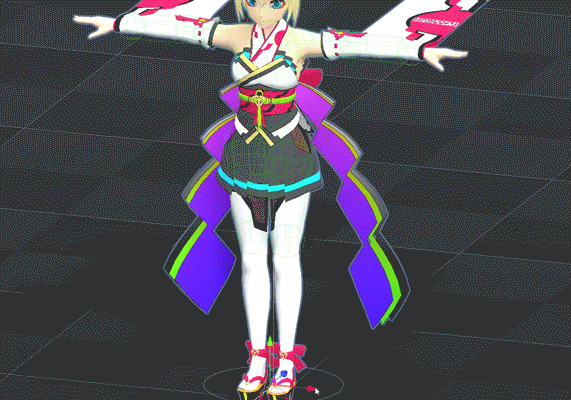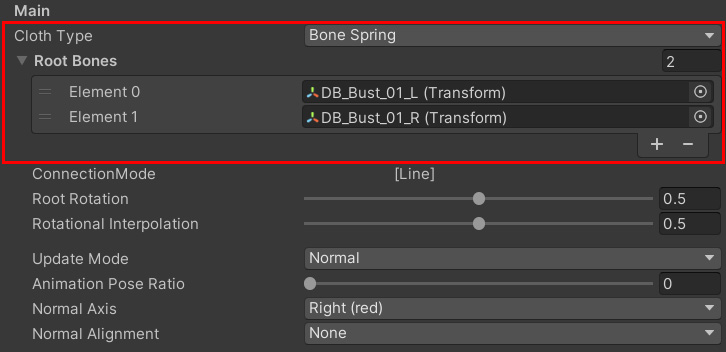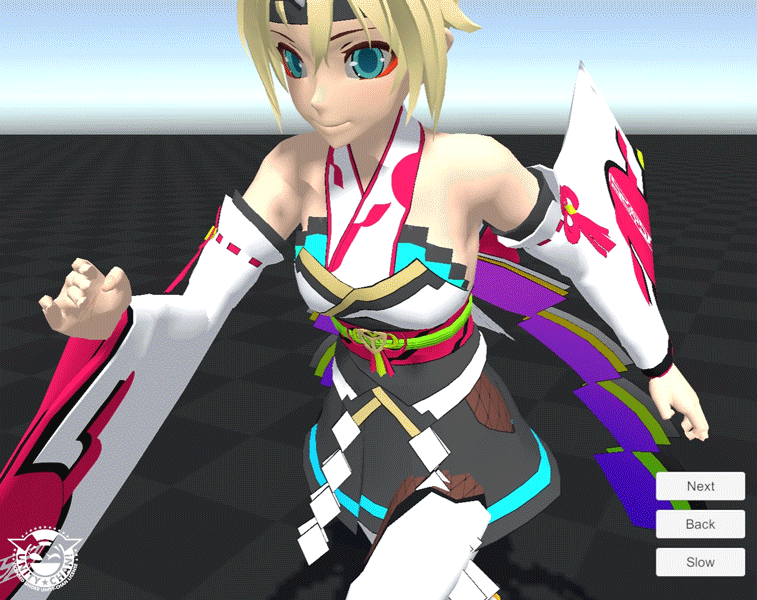Contents
Specifying the operation type
MagicaCloth has one component, but internally it is divided into several movement types.
So first you need to specify the cloth movement type here.
When you specify the cloth type, the contents of the inspector will change accordingly.
I will explain each type.
BoneCloth
BoneCloth is a mechanism that performs cloth simulation using Transform.
Great for rocking bone skinned hair and accessories.
Below is an example of swinging a wing consisting of 10 bones with BoneCloth.
feature
- Cloth simulation is performed by moving and rotating Transform.
- It can be used in large quantities because the processing load is low.
Usage
Please refer to how to use BoneCloth for how to use it.
Also, the Connection Mode is summarized in the advanced settings of BoneCloth.
MeshCloth
MeshCloth is a method of cloth simulating mesh vertices.
It is possible to express more realistic shaking than BoneCloth.
However, the load will be higher.
Below is an example of shaking the mesh of the skirt with MeshCloth.
feature
- Express shaking by manipulating mesh vertices
- Can be used even if the mesh does not contain bones
- Multiple meshes can be combined and simulated
- Pay attention to performance when using a lot as processing load is high
- Mainly for desktop PCs and high-end consoles
Usage
See How to use MeshCloth for how to use it.
BoneSpring
BoneSpring gives a spring effect to the Transform.
This is perfect for things like a character’s chest shaking.
feature
- Gives a spring effect to the Transform
- Spring functionality is only available with BoneSpring
- Can be used in large quantities due to low processing load
Usage
For usage information, please refer to How to use BoneSpring.